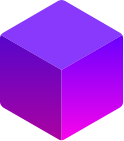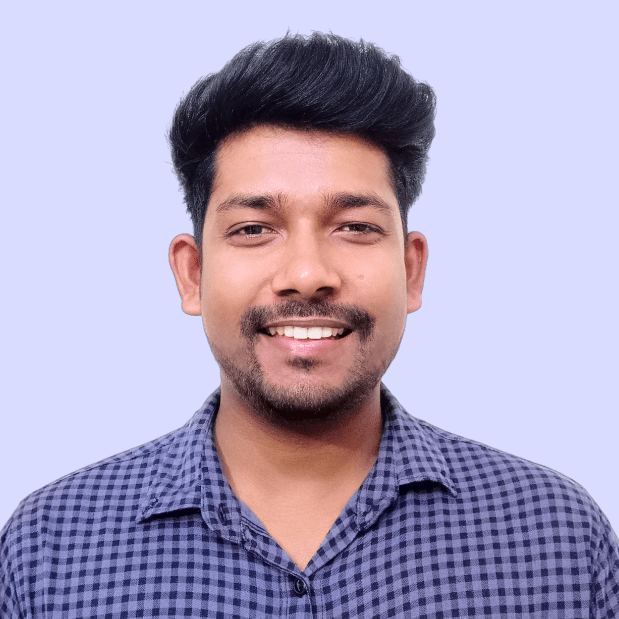Table of Contents
Wix vs Squarespace vs WordPress: The Ultimate Comparison
Introduction
When it comes to building a website, there are several popular platforms to choose from. Three of the most well-known options are Wix, Squarespace, and WordPress. Each platform has its strengths and weaknesses, and it’s important to understand the differences to make an informed decision. In this article, we will compare Wix, Squarespace, and WordPress in terms of ease of use, design flexibility, features and functionality, and pricing. By the end, you’ll have a clear understanding of why WordPress is the best choice for most people.
Head-to-Head Comparison:
Ease of Use
When it comes to ease of use, Wix, Squarespace, and WordPress all have their unique approaches.
Wix: Wix is known for its drag-and-drop website builder, which makes it incredibly easy for beginners to create a website without any coding knowledge. The platform offers a user-friendly interface and a wide range of templates to choose from.
Squarespace: Squarespace also provides a user-friendly interface and a variety of sleek templates. While it may not be as intuitive as Wix, it still offers a relatively easy website-building experience.
WordPress: WordPress, on the other hand, has a steeper learning curve compared to Wix and Squarespace. However, it offers the most flexibility and customization options. With thousands of themes and plugins available, WordPress allows you to create a website tailored to your specific needs.
Design Flexibility
When it comes to design flexibility, each platform offers different levels of customization.
Wix: Wix provides a wide range of templates and a drag-and-drop editor, allowing users to easily customize the design of their websites. However, the level of customization is limited compared to Squarespace and WordPress.
Squarespace: Squarespace offers beautifully designed templates that are highly customizable. It provides a range of design options, allowing users to create visually stunning websites without any coding knowledge.
WordPress: WordPress is the clear winner when it comes to design flexibility. With access to thousands of themes and the ability to customize every aspect of your website, WordPress allows you to create a truly unique online presence.
Features and Functionality
When it comes to features and functionality, all three platforms offer a range of options.
Wix: Wix provides a variety of built-in features, including e-commerce capabilities, blogging tools, and SEO optimization. However, some advanced features may require additional plugins.
Squarespace: Squarespace offers a range of features, including e-commerce functionality, blogging tools, and built-in SEO optimization. While it may not have as many options as WordPress, it provides a solid foundation for most websites.
WordPress: WordPress is known for its extensive range of features and plugins. From e-commerce to membership sites, WordPress can handle any type of website. Its flexibility and scalability make it the top choice for businesses and individuals looking for advanced functionality.
Pricing
Pricing is an important factor to consider when choosing a website platform.
Wix: Wix offers a range of pricing plans, starting from free with limited features, up to premium plans for advanced functionality. The cost increases as you add more features and remove Wix branding.
Squarespace: Squarespace offers pricing plans that are slightly higher than Wix, but they include more features and support. The plans range from personal websites to e-commerce solutions.
WordPress: WordPress itself is free to use, but you will need to purchase a domain name and hosting. While this may seem like an additional cost, it gives you complete control over your website and allows for unlimited customization options.
Why WordPress Wins (for Most People)
While Wix and Squarespace have their advantages, WordPress is often considered the best choice for most people. Here’s why:
Flexibility: WordPress offers unmatched flexibility and scalability. Whether you are building a personal blog or a complex e-commerce site, WordPress can handle it all.
Customization: With thousands of themes and plugins, WordPress allows you to create a unique website that perfectly matches your vision.
Community and Support: WordPress has a large and active community of developers and users who contribute to its continuous improvement. You can find support, tutorials, and resources easily.
SEO-Friendly: WordPress is built with SEO in mind. It offers various SEO plugins and allows you to optimize your website for search engines.
Ownership and Control: With WordPress, you have complete ownership and control over your website. You can host it on your server and make any modifications you want.
1-click WordPress magic ✨ Go live & impress your audience.😃
Conclusion
When it comes to choosing between Wix, Squarespace, and WordPress, it ultimately depends on your specific needs and preferences. However, for most people, WordPress emerges as the clear winner. Its ease of use, design flexibility, extensive features, and scalability make it the best choice for building all kinds of websites. Whether you’re a small business owner, blogger, or e-commerce entrepreneur, WordPress has everything you need to create a successful online presence.